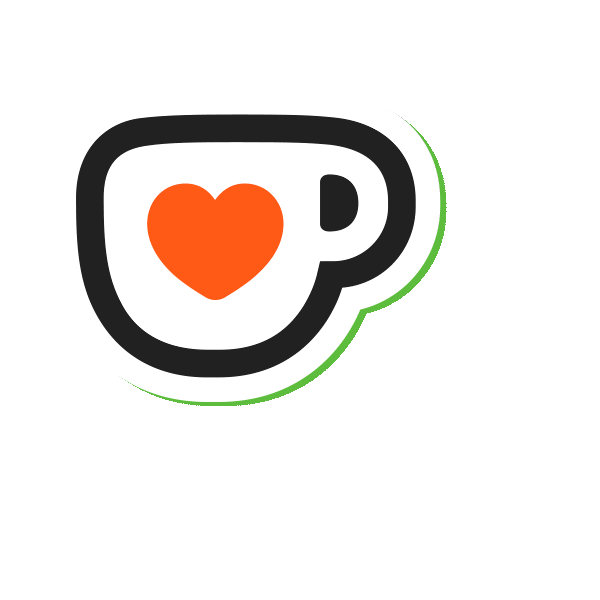Decoding desire, one signal at a time..
A collection of useful resources, from general guides to recommended reading, creative tools, and beyond. Yes, even our tech gets kinky. This list will expand over time to reflect quality insights rather than quantity. New resources will be added as the site develops.
Site Images
- Freepik: An affordable photo stock site where I source many of the site’s images. Making use of the yearly offers offers the biggest savings. Or monthly options for shorter projects.
- Adobe Stock: An excellent photostock site where I source my premium images. These can be bought singularly for more prominent image placements.
- istockphoto.com: A high-quality site at competitive prices.
- Alamy: For editorial images. These can be very expensive. I use them for movie reviews. Alamy seems the more affordable.
TIP: When searching for stock images, try using Google image search with your query along with the name of the stock provider/s; it often yields better results than searching directly on the provider’s website.

Editing Software & Tools
- Adobe Photoshop: I’ve been using Photoshop for decades. I still don’t use half of it! Here is a free trial link.
- Canva: Lettering, font ideas and type sets. Branding, logos, headers, email banners and other creative ideas. They often offer 30-day trial links prior to purchase.
- Grammarly: Fixing spelling errors, grammar mistakes and poorly constructed sentences on the fly.
- Tiny jpg: Online image compressor for instant and free image size reduction.
- Video smaller: Free online video compressor, great for web.

Website Domains and Tools
- WordPress: Great free platform for building sites for a more hands-on approach.
- Wix: Good web builder, plug and play, but pricy.
- Worldpressit: Themes available for the above but at bargain prices.
- Namecheap: Excellent experience with NC, extremely affordable, minimal cost to host multiple sites, backend access. Excellent customer service. Cheap domains and good UX.

Substack Hacks
How I created moving images on the Substack homepage:
Substack does not allow video for thumbnails, yet it does accept GIF files along with images.
For an animated effect for Substack thumbs, convert small mov, or mp4 files into GIFS. You may need to significantly reduce the file size to 10 MB or under. (the maximum GIF upload) so this only works with very small videos.
A small 6-second looped movie file (without audio) reduced to 300/400 pixels wide can convert well into a GIF and be uploaded as an image for your thumbnail, animating your homepage.
Video Smaller is a great place to start, as it will reduce your movie file size dramatically, for free, in a few seconds online.